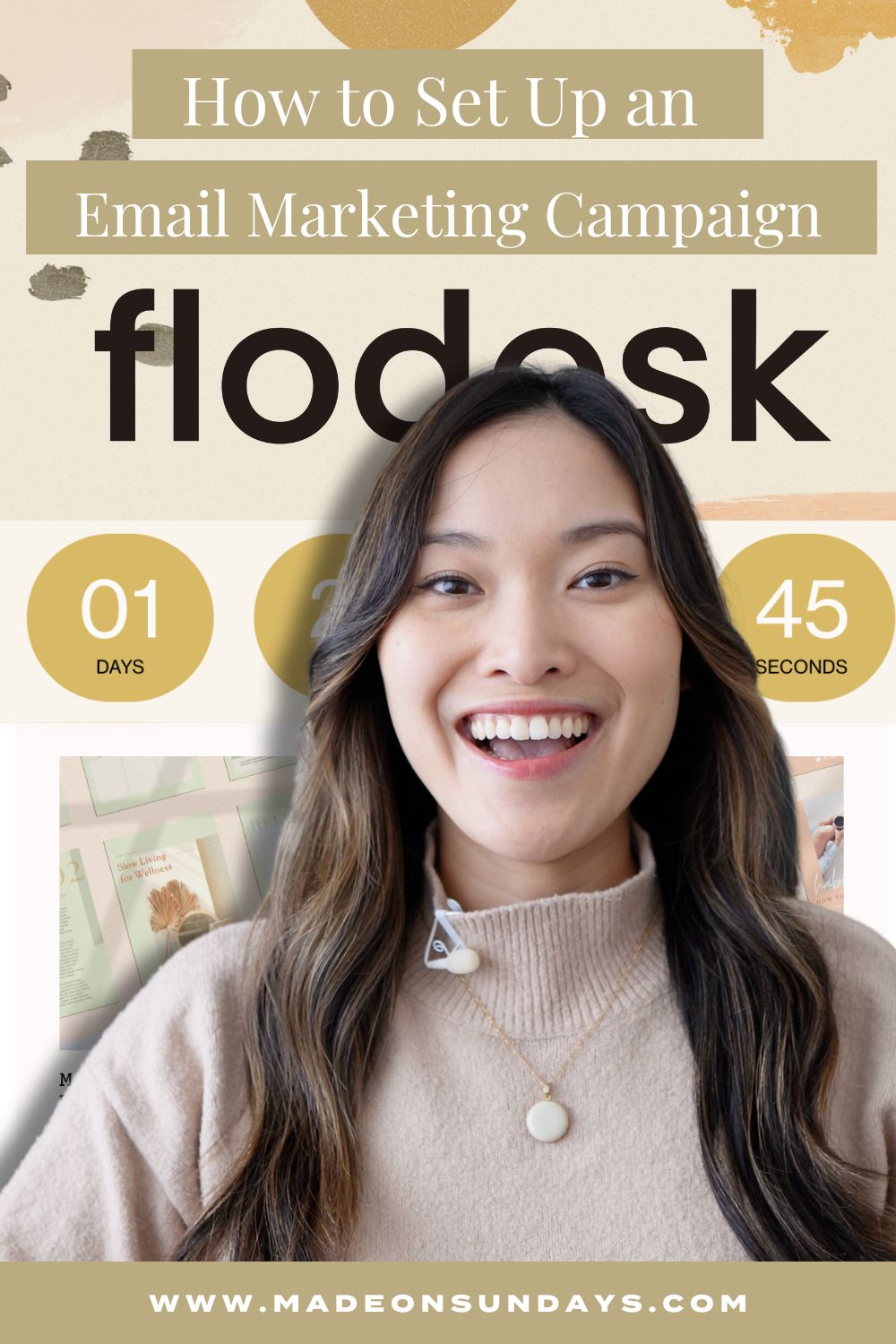If you’re a small business owner or a creative entrepreneur, email marketing is one of the best ways to nurture relationships with your audience, share compelling stories, and build brand loyalty. It gives you a direct channel to deliver content right into your subscribers’ inboxes and is more personalized than social media.
Flodesk is an intuitive email marketing platform that makes it easy to create beautiful, clean, and on-brand emails to connect with your audience and boost conversions.
I’ve been using Flodesk in my business since the very beginning and think of it as one of my best investments. Use my affiliate code to get 25% off your first year!
Recently, Flodesk came out with new e-commerce features that are going to make it even easier for educators, content creators, and e-commerce brands to set up email marketing campaigns, especially for special promotions like a Black Friday/Cyber Monday Sale.
I’ll unpack these new Flodesk updates in this post and walk you through setting up an email marketing campaign in Flodesk step-by-step. If you’re more of a visual learner, watch the video below! ⬇️
What Is Flodesk?
Flodesk is the perfect email marketing solution for small business owners and creatives because it allows you to create gorgeous emails without any coding or design skills.
As a brand identity and web designer, it’s no secret that brand aesthetics are important to me, and with Flodesk it’s easy to create eye-catching and cohesive campaigns. Here are some of my favorite Flodesk features.
→ Intuitive design templates: Flodesk has a variety of customizable templates. They’re quite frankly gorgeous and you simply need to update them with your brand visuals and copy!
→ User-friendly interface: The platform is straightforward to use and I love how its interface is not cluttered. Creating emails is fast and I actually enjoy the time I spend on the platform.
→ Valuable insights: Flodesk has all the segmentation, automation, and analytics features I need to grow my email list with confidence. There are other platforms that have more features, but as a small business owner, I find them more overwhelming than helpful.
→ Branding consistency: It’s easy to maintain consistent branding across email campaigns and reinforce your brand identity. You can choose your own brand colours and custom fonts – Flodesk is one of the few platforms that allow you to do this without coding!
→ Affordable pricing: You can get started with Flodesk using a free 30-day trial and get 25% (yup, not a typo!) off your first year with my affiliate link 😊
If you want to learn more about Flodesk, get started with my Flodesk & Showit Series!
4 Steps to Setting Up an Email Marketing Campaign in Flodesk
Flodesk recently added new features and templates to the platform that are going to help you set up even better campaigns. I’m going to go over the four steps you need to take to set up your first email marketing campaign in Flodesk below!
Step 1: Sign Up for Flodesk
The first thing you need to do if you don’t have a Flodesk account yet is to sign up for one. Flodesk offers affordable, transparent pricing that scales with your active subscriber count.”
See exactly how pricing scales with your audience, and get a heads up when you’re approaching your subscriber limit so you have time to plan ahead. No hidden fees, no surprises.
Flodesk will only adjust your tier if it’s needed, so you only pay for what you use. Use my affiliate code to get 25% off your first year!
To save space, I’m not going to go over how to set up your Flodesk account in this post, but my Flodesk & Showit Series on YouTube has plenty of information to get you started!
Step 2: Choose Your Template
Once you have your Flodesk account set up, start by selecting a template for your email. Simply click on “New Email” and you’ll see all of Flodesk’s beautiful templates to choose from!
Flodesk has recently added new e-commerce templates to their gallery that are great for product listings. You can showcase your products with a digital storefront, drive urgency with a countdown timer, announce a new sale, and more.
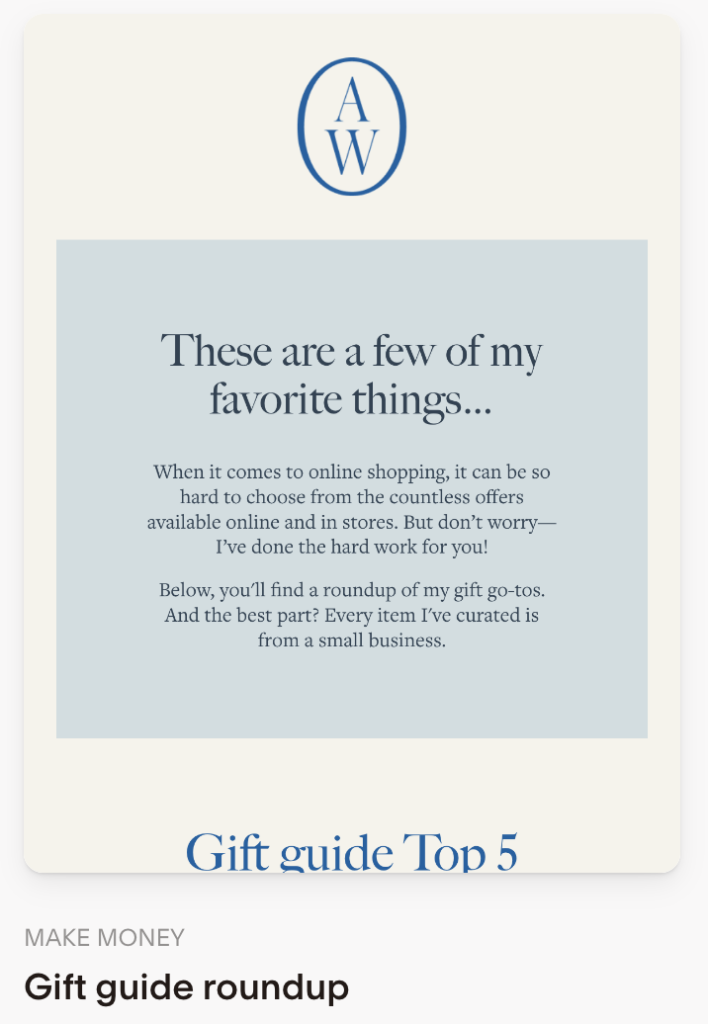

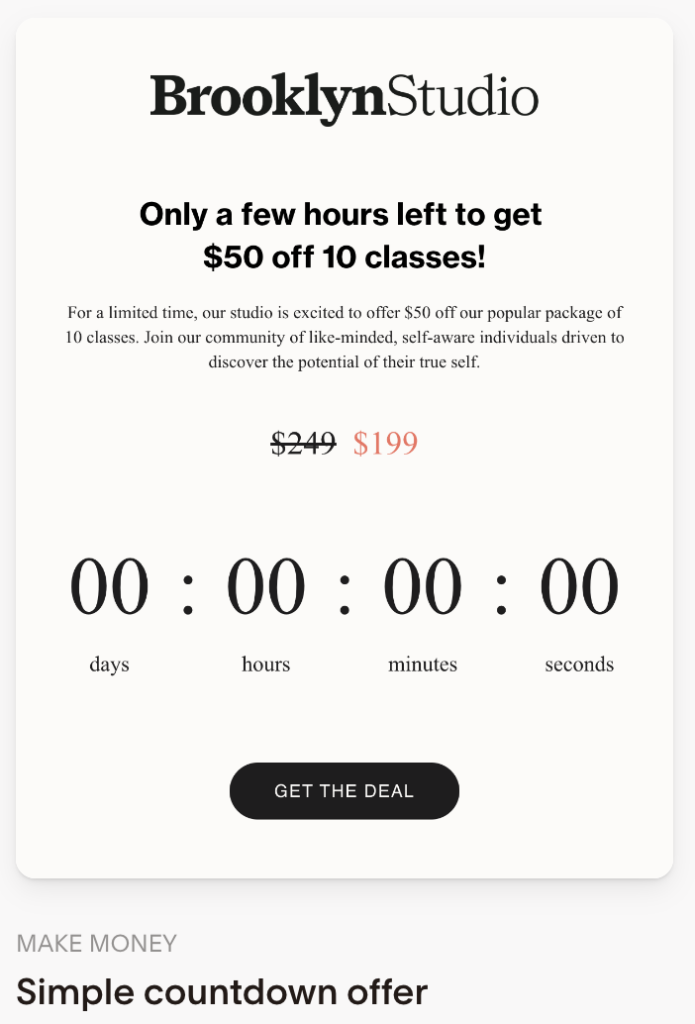
^^ Here are a few of my favorites from the new ecommerce templates!
Step 3: Customize Your Template
Once you know what template you want to use, it’s time to update it with your own branding and content. Make sure to update your:
- Logo, fonts, and colours
- Images
- Copy
- Links
- Prices
Flodesk templates are easy to customize. You can follow the sections that the template already has, tweak them, or add new ones if you wish. The interface is very intuitive and you don’t need any special skills to build a beautiful email.
Add a Countdown Timer
Flodesk now has an amazing countdown timer feature that is going to make it easier to create urgency for your sale or campaign. Before the release of this feature, you used to have to use a third-party timer, but now you can easily add a timer to your email right on the platform.
You can choose your timer to be personalized (timer starts when your reader opens the email) or set time (everybody is on the same timer that expires at a fixed time).
You can also choose different layouts for your countdown timer with a simple click of a button. Start with a countdown template (like the ones below) and then customize it with your own brand fonts and colours.
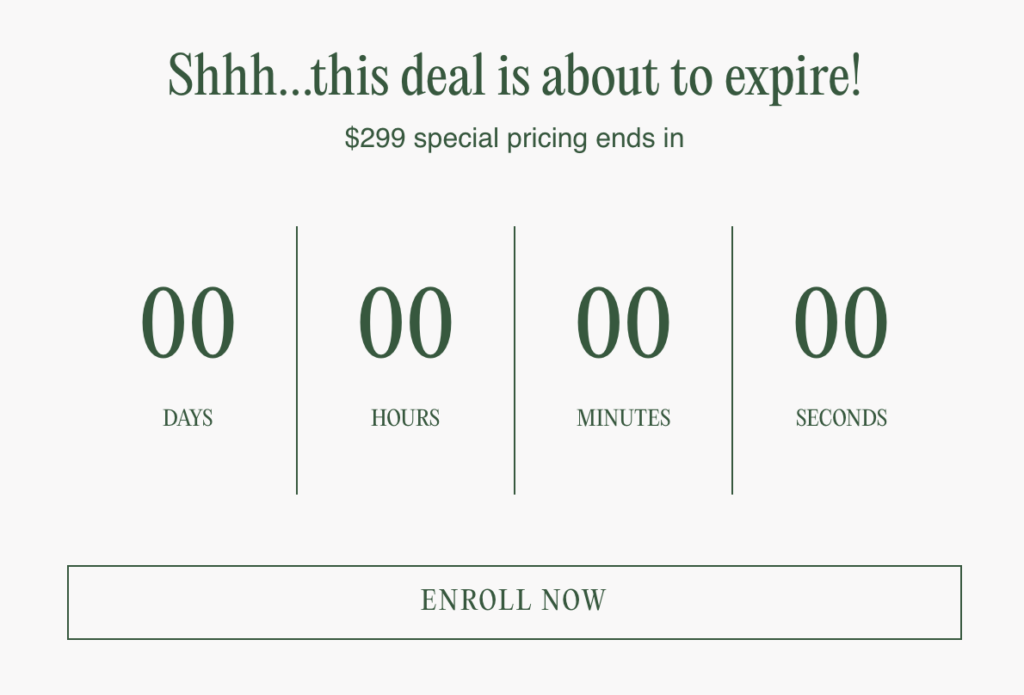
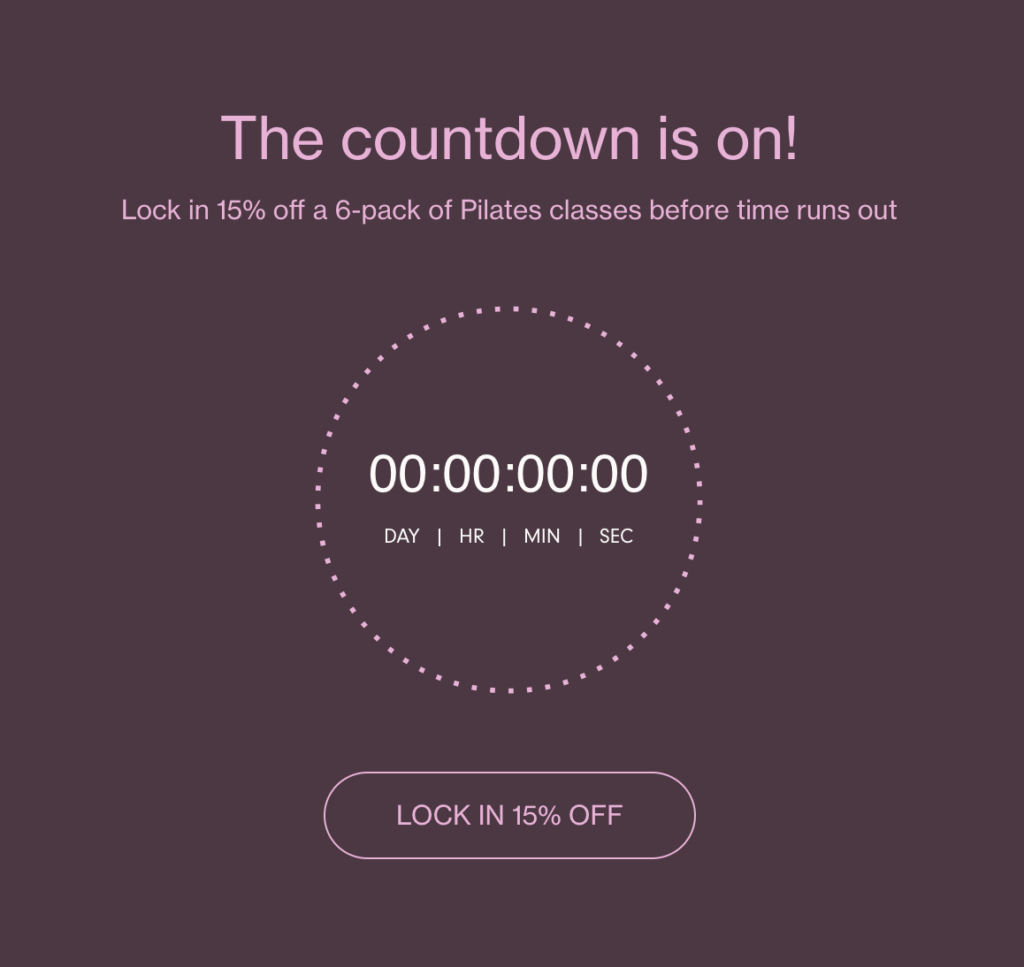

Add an E-Commerce Block
You can also create a section that looks almost like a storefront right in your email. This is a great option if you want to showcase some of the things from your shop OR even use this to sell exclusive items to your subscribers!
Simply add the e-commerce block and update it with your item names, images, and prices. Then, link it to your listing checkout page. This feature does not require the Flodesk Checkout add-on. Here’s what it looks like! ⬇️
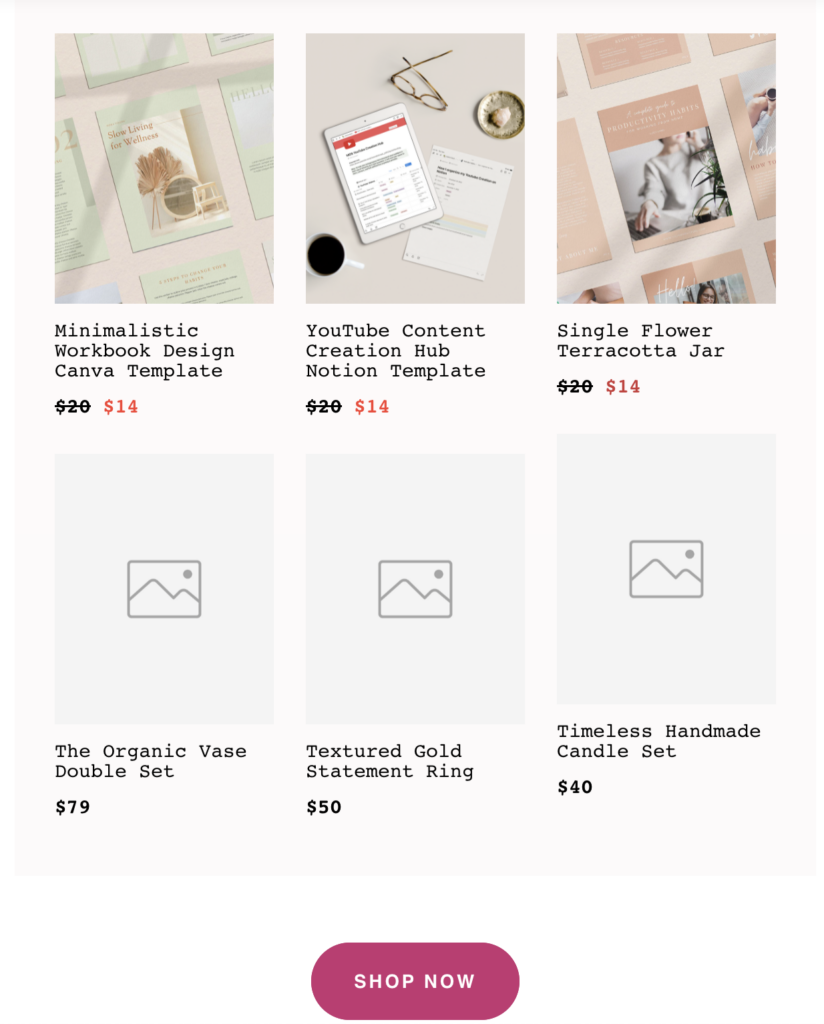
→ For a detailed walkthrough of how I customize my Flodesk templates, watch this YouTube video!
Step 4: Schedule Your Emails
Now that your emails are ready to land in your audience’s inboxes, it’s time to schedule them! You can send them out manually if you prefer, but scheduling them to get delivered at a set date and time gives you peace of mind.
Make sure to always send a test email to yourself before scheduling!
Final Thoughts: Setting Up an Email Marketing Campaign in Flodesk
Flodesk is an amazing platform for small business owners and creative entrepreneurs. Setting up an email marketing campaign in Flodesk is quick and easy with customizable templates.
The Flodesk team also often updates the platform with new templates and features. If you want to create captivating and effective emails to nurture your list, I highly recommend this platform!
| To get started with setting up your first email marketing campaign on Flodesk, use my affiliate link to get 25% off your first year! |
Hey there!
I'm cheryl, the one behind this blog!
I'm a designer, brand expert, YouTuber, and avid traveler from Vancouver, Canada.
I quit my fancy corporate 9-5 a couple of years ago, hopped onto a plane and started Made on Sundays along with my new mindful lifestyle in Amsterdam.
Today I serve thousands of female entrepreneurs around the world, helping them clarify their brand story, design the brand of their dreams, and confidently show up to their soulmate clients.