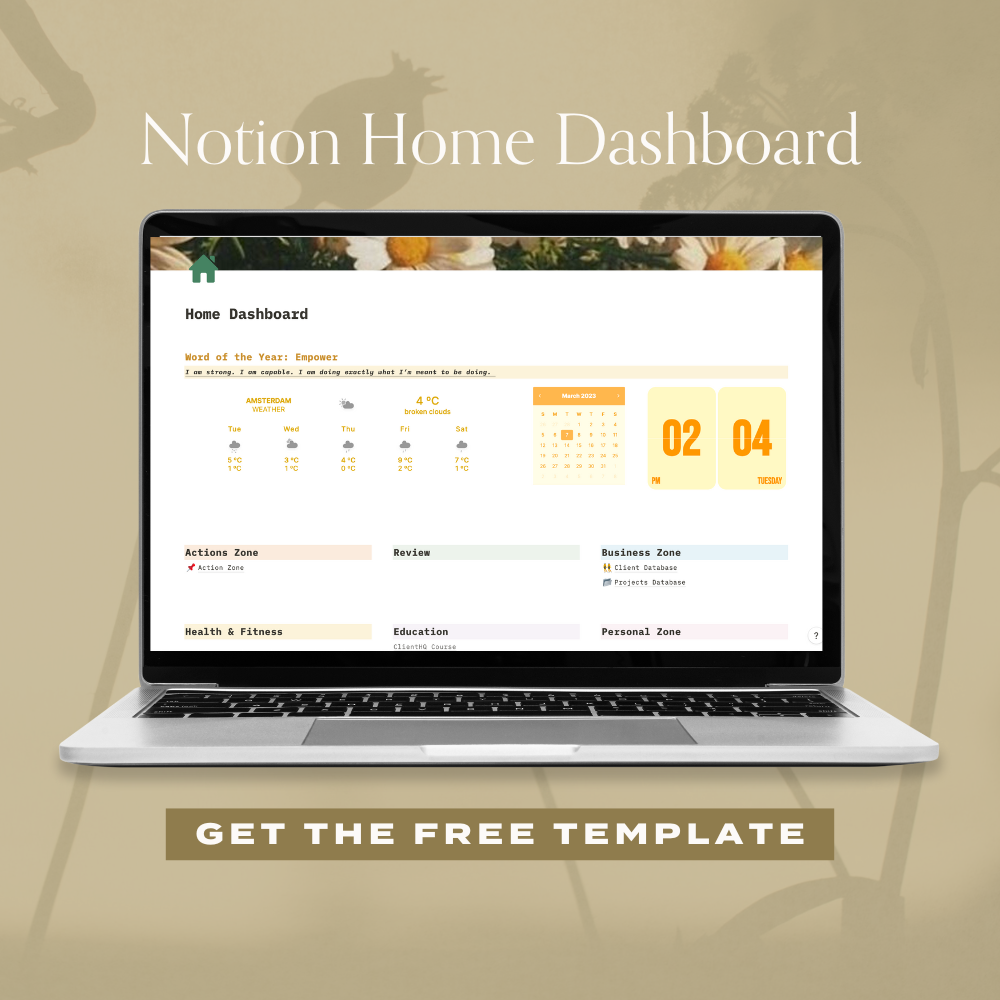Notion is an incredible productivity app that can help you stay organized, manage your projects, and collaborate with others. In fact, I’ve been using Notion to organize my whole life and business for the past 3 years and it has completely transformed my productivity forever. However, if you’re new to Notion, it can definitely be overwhelming at first so I wanted to give you a quick tutorial on how to use Notion for beginners and set up your own Home Dashboard for the first time.
If you’re more of a visual learner like I am, watch this video first.
Sign up for Notion
First off, let’s sign up for your Notion account. The amazing thing about Notion is that it is practically free to use. There is a Notion Plus Account for $8/month, however, you probably won’t need to upgrade to the paid account anytime soon. The only major difference is that on the Plus account, you’ll be able to invite more than 10 guests to your pages, a functionality I use to invite my clients into the custom client portals I’ve created on Notion. For now, sign up for your free Notion account here.
Start with a Simple Notion Home Dashboard
When you first log in to Notion, you will open up into a blank workspace. It can be tempting to dive in and start creating pages and databases right away, but it’s important to first design a central home base. For my own Notion dashboard, I like to combine all things personal and business into one organized space. Sections I have in my own home dashboard include: Actions Zone, Goals & Review, Content Creation, Fun & Exercise, Learning & Growing, and of course – my Business Workspace. For you, create sections that make sense for you (and your business)!
Try Notion Templates
Notion has a library of templates available to get you started on creating your own workflow. You can find templates for everything from daily agendas to project management, to helping you organize your content. In fact, I’ve also created many Notion Templates for Entrepreneurs including my Notion Home Dashboard template completely free for you to use right away. Access your Notion Home Dashboard Template here.
How to use Notion Databases
One of the most incredible features of Notion is its ability to create databases. Databases allow you to organize your information as you do on an excel sheet, making it easier to search and filter. Use databases to store information such as project tasks, content organization, or even client information (CRM). In each database, you can add different types of properties that help you sort your information. For example, if you’re using a database to manage your client projects, you might include properties such as client name, task description, due dates, and service type.
Notion for Entrepreneurs
Like I’ve mentioned before, I also use Notion to streamline everything in my business. So if you’re a business owner, keep reading! In fact, I’ve consolidated over 8 different apps and tools that I use to use all into one space on Notion. What might surprise you though, is that Notion has even replaced apps that I used to use for my service-based business. As a brand & website designer, it’s important for me to feel productive, stay organized, and create a collaborative space for me and my clients. So I’ve created a unique eco-system on Notion that includes a Client Database (CRM), an Internal Project Space, and a collaborative Client Portal. It’s custom, and unique and impresses my clients every time!
If you’re curious about this system, I teach it in my newest course, Client HQ: Streamline Client Project Management with Notion.
Create on Own Unique Notion System
That was a quick walkthrough of how to use Notion as a beginner! I hope it was helpful and that you’re feeling inspired and motivated to get your own unique Notion system set up. There are so many ways to use Notion to organize all aspects of your life and business and I just cannot wait for you to dive in and transform the way you approach productivity. If you’re looking for more Notion templates for entrepreneurs, I’ve created a few that are currently available for purchase in my shop. So head to Notion Templates in my shop to start using them now!
Hey there!
I'm cheryl, the one behind this blog!
I'm a designer, brand expert, YouTuber, and avid traveler from Vancouver, Canada.
I quit my fancy corporate 9-5 a couple of years ago, hopped onto a plane and started Made on Sundays along with my new mindful lifestyle in Amsterdam.
Today I serve thousands of female entrepreneurs around the world, helping them clarify their brand story, design the brand of their dreams, and confidently show up to their soulmate clients.