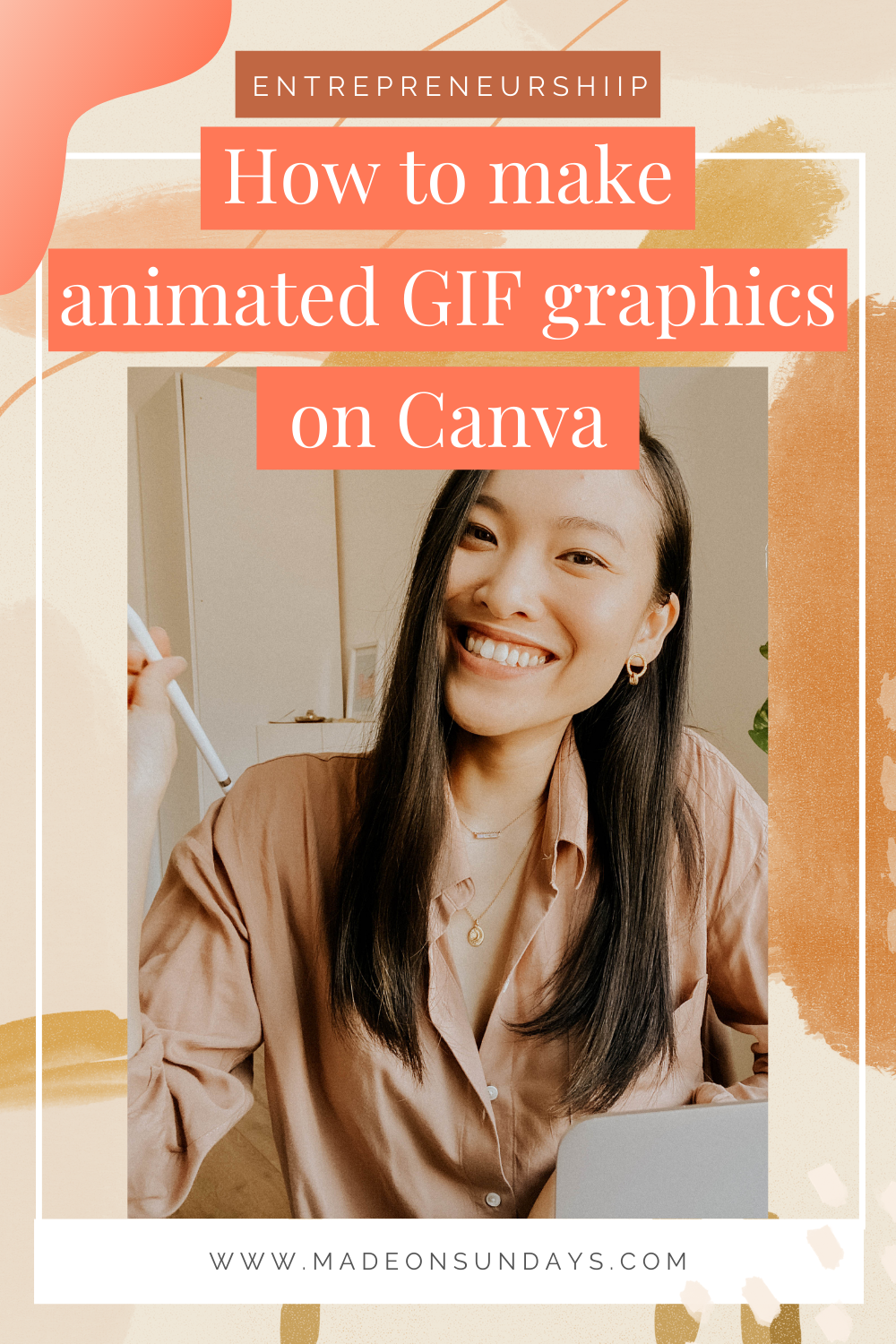Animated GIF graphics are a fun way to liven up your website and social media feeds. You can easily create them on the free version of Canva, and today I’m going to walk you through how to make animated GIF graphics in Canva.
Here are two recent examples I’ve created for my clients:

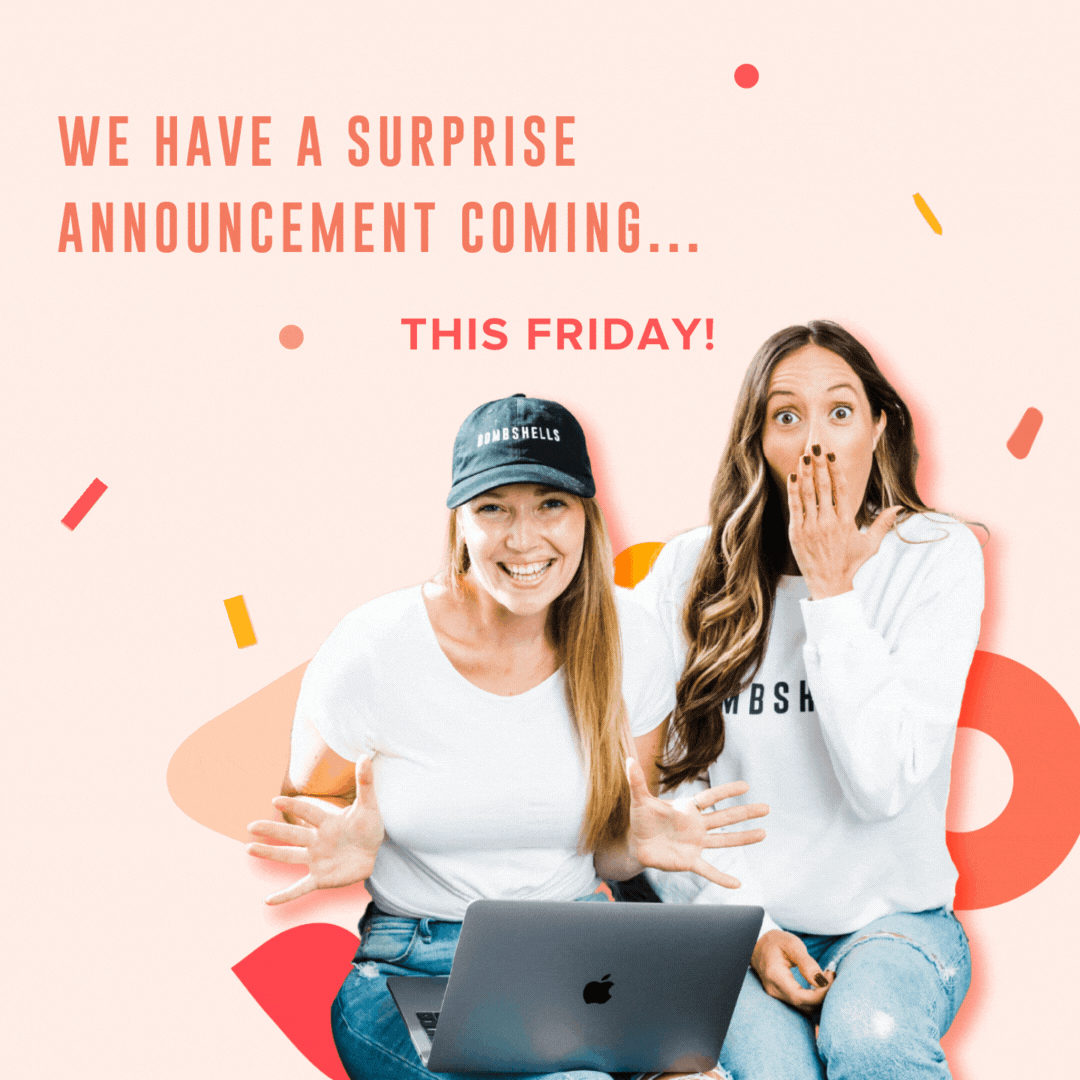
These types of animated GIFs can be used for your website, Facebook feed or Instagram – a little animation goes a long way to make your graphics look more lively!
Follow the steps below or watch this video for a step-by-step guide to make these eye-catching graphics.
1. Select your dimension
Once in Canva, select “Create a design” and choose “Animated Social Media”. Then resize if necessary.
Selecting the “Animated Social Media” template pops up the timer, allowing you to choose exactly how long you need each frame to be. This function allows you to create slower or faster-moving GIFs. In the above graphic examples, the first graphic was set to 4 seconds for each frame giving it a slower-paced graphic, and the second graphic was set to 0.5 seconds making it move back and forth faster.
2. Design your frames
Now you want to design your first frame. When everything is in place, duplicate this first frame. On this second frame, you want to move, adjust or replace graphics that you want to animate.
3. Change the speed of the slides
Next, edit the timer at the top of both of your graphics to choose how long each slide is going to show. The shorter the time frame, the faster the graphic is going to move.
Tip: If you’re adding a graphic like this to your website, choose a slightly slower time frame so it’s not too distracting.
4. Download
Lastly, download your finished image as a GIF and make sure to select both pages. To play it from your downloads folder, simply press the space bar. Done!
Check out Canva’s Article about How they Design GIFs for more inspiration and tips
Do you Need a Little More Help with Designing On Canva?
If you’re just starting out your business and you’re brand new to entrepreneurship, I have the perfect resource for you. In my latest SkillShare class, Canva Basics: Launch your Creative Business, I’ll teach you everything you need to know to design for your own business like a pro. It’s a comprehensive design class for non-designers, helping you finally launch your business with beautiful, professional and cohesive graphics (they won’t even know you designed it yourself).
Best part? I’ll be including a TON of Canva Templates including the one you see in the Design a Workbook video above when you join the class.
Oh, and did I mention? You can take the class completely free with my 30-day SkillShare Trial here.

Hey there!
I'm cheryl, the one behind this blog!
I'm a designer, brand expert, YouTuber, and avid traveler from Vancouver, Canada.
I quit my fancy corporate 9-5 a couple of years ago, hopped onto a plane and started Made on Sundays along with my new mindful lifestyle in Amsterdam.
Today I serve thousands of female entrepreneurs around the world, helping them clarify their brand story, design the brand of their dreams, and confidently show up to their soulmate clients.