Have you ever wished to use your exact brand colors in Instagram Stories instead of spending way too much time with the color toggle?
Surprise, you can! Let me show you my little hack.
Below you’ll find a step-by-step guide, but if you’re more of a visual learner, you can follow along in the video linked at the bottom of this blog post.
1. Grab your brand colors
If you already have your brand colors as part of a branding guide
First, you’ll want to start by going into your brand guide or any other place you house all your colors.
Press command + shift + 4 for the screenshot tool and select your colors. Save this screenshot to your desktop so you can easily grab it in the next step.
Psst: If you work with me, you’ll get a brand board that has all your fonts, colors and design elements on it!
If you don’t already have your brand colors as part of a branding guide
First, I would recommend hiring a brand designer – always an important step when starting a business. BUT, you could also DIY this if you’re just starting out or using it for personal reasons. I would recommend using a free design tool such as Canva. Create a custom canvas size around 500px X 200px, and then create 5-6 circles on the canvas and change the colors to your desired color palette. Save the image as a PNG.
2. Send your color palette image to your phone
This is a super simple step if you own Apple products.
I have both a Macbook and Iphone, so I can easily Airdrop my files in between the two!
I would recommend starting a folder in your phone for all your brand elements so you don’t have to browse your library when you need to have them handy in the future.
3. Add your brand colors to Instagram Stories
Once you’ve saved your screenshot to a new folder, open your Instagram Stories. Upload or film the image/video that you plan to post on IG Stories. Then, toggle back to your brand color file, go to ‘Copy Photo’, and then toggle back to your IG Stories.
Now your color palette image will automatically appear in the bottom left, so drag it into your Stories. Now you’re ready to decorate with your exact brand colors. Simply add text or draw on your stories and when you choose your color, tap on the ‘eye dropper’ tool to pick any of the colors on your color palette image. Voila!
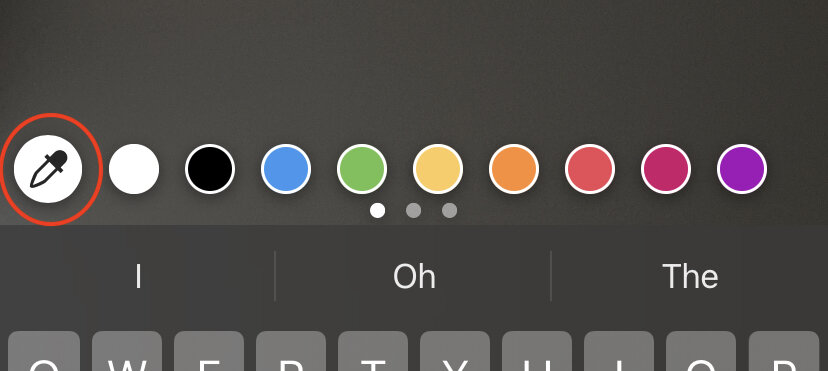
Once done, simply drag the screenshot in the trash and you’re ready to publish!
If you’re a visual learner, watch this video as I go through each step and show you exactly how to add your brand colors to Instagram Stories! Just hit play!
Hey there!
I'm cheryl, the one behind this blog!
I'm a designer, brand expert, YouTuber, and avid traveler from Vancouver, Canada.
I quit my fancy corporate 9-5 a couple of years ago, hopped onto a plane and started Made on Sundays along with my new mindful lifestyle in Amsterdam.
Today I serve thousands of female entrepreneurs around the world, helping them clarify their brand story, design the brand of their dreams, and confidently show up to their soulmate clients.
