How to Plan and Organize Your YouTube Video Content with Notion
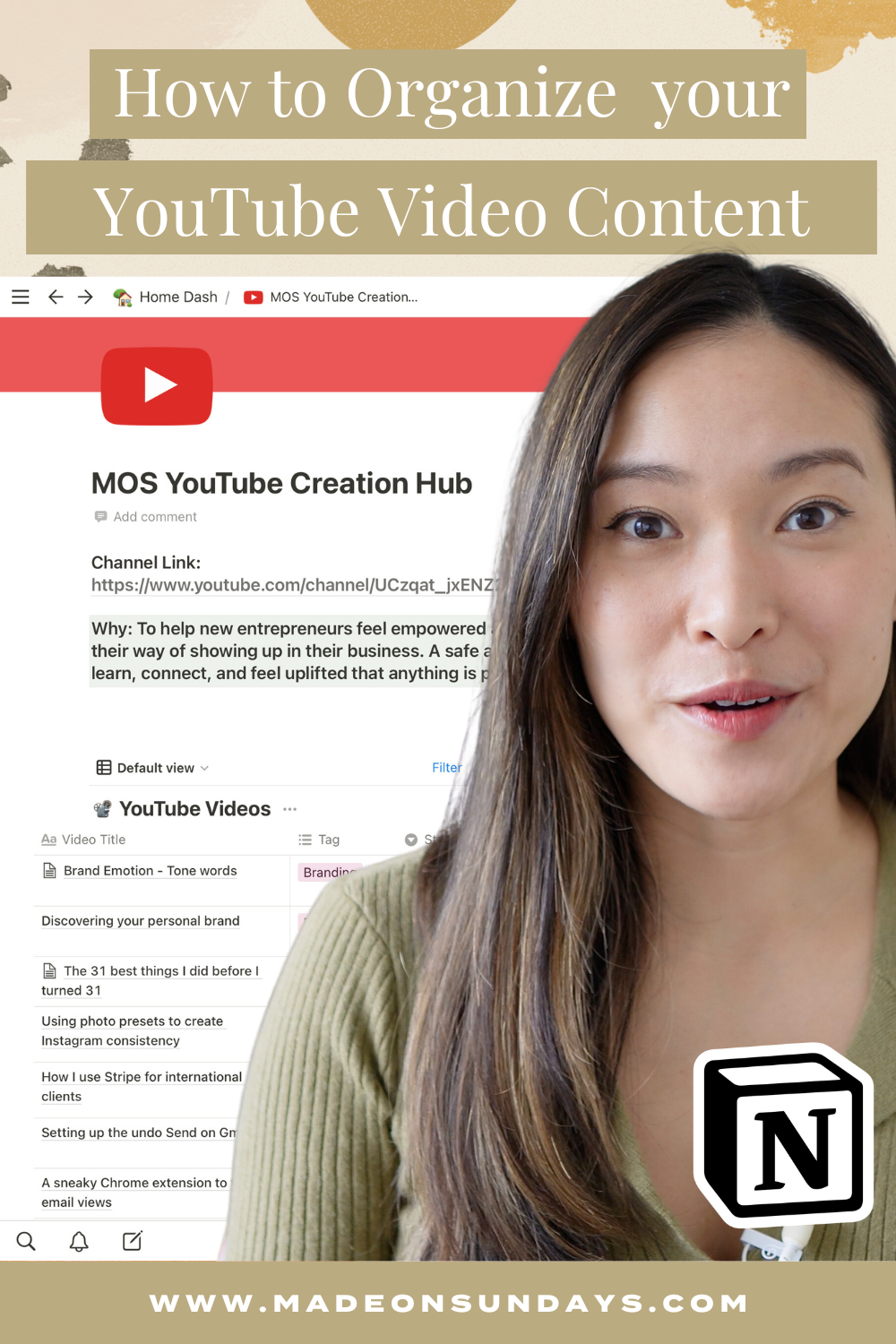
If you have a YouTube channel or want to start one, consistency is key to building a loyal community!
When I started my YouTube channel, I struggled with keeping track of my ideas, scheduling, scripts, and other important things that I needed to regularly publish videos.
Enter: Notion!
Notion is my favorite productivity platform that allows me to organize all parts of my YouTube content creation in one place.
It has helped me stay much more efficient and consistent with my videos.
In this post, I’ll take you behind the scenes of my YouTube Content Creation Hub and show you how I use it to streamline my process!
If you’re more of a visual learner, check out my YouTube video ⬇️
What Is Notion?
Notion is an amazing all-in-one productivity platform that combines documents, calendars, notes, checklists, databases, and other tools to help you organize your life and business.
I’m simply OBSESSED with using Notion both for Made on Sundays Studio and my personal life. It makes everything, from planning content creation to communicating with clients, so much easier. It’s basically my second brain!
If you’ve been thinking about using Notion, get started with my Beginner’s Guide to Notion and download my FREE Notion Dashboard Template 😊
Organizing YouTube Content Creation on Notion
To start organizing your YouTube content creation process on Notion, you need to set up your YouTube Content Creation Hub. Here’s a breakdown of everything that I include on my Hub. Get the template I use here!
Your Why
To keep your YouTube channel aligned with your goals, it’s important to figure out WHY you started this project to begin with.
Ask yourself, “What is my underlying intention with this channel?”
Identifying your why is going to help you ensure that everything you create supports this bigger purpose and moves you closer to your vision.
(It’s also going to help you figure out whether a particular topic you have in mind is worth creating a video on!)
For example, my why is to help new entrepreneurs feel empowered and confident in their way of showing up in their business. I want my YouTube channel to be a safe and calm space to learn, connect, and feel uplifted that anything is possible.
Subject Ideation Space
In your main database, create a space to keep track of your topic ideas and the videos that you’re working on.
I like to list all of my YouTube videos like this:
When I have a new idea for a video, I simply add it to the list.
I don’t necessarily create videos for all of these ideas, but it helps me keep track of the possible topics and see what videos I’m currently working on!
Content Category Tag
To keep things neat and organized, I tag all of my videos and sort them into one of the content pillars I have for my YouTube channel. This helps me see what broader themes I’m working on each month and create a healthy balance of topics!
You should come up with your own content category tags that make sense for your YouTube channel, but, just for reference, mine are:
- Life
- Canva Tutorials
- Creative Entrepreneurship
- Design
- Productivity
- Branding
- Mindfulness
- Etsy
- Notion
- Skillshare
Status
I use statuses to keep track of the videos I’m currently working on and the stages that they’re in.
Most of my ideas remain without status, which means that I’m not planning on filming that video soon. For the videos that I’m currently working on, I use statuses like “idea,” “script completed,” “filmed,” “edited,” etc. to know exactly what step I’m on and what I’m doing next!
Important Dates
I also use Notion to track important dates for the YouTube videos that I’m working on, such as what month I want to publish the video, the filming date, and the date I’m planning to publish it on my channel.
This helps me plan ahead and keep track of my progress!
YouTube Link
Once the YouTube video is live, I add the link to my Notion database for easy access in the future!
Creating Your YouTube Script Template
Another thing you can do on Notion is create a YouTube script template to streamline your content creation process.
This is where I keep all of my notes and important information when preparing to publish a YouTube video!
Ideas and Notes
This is where I write down all my ideas for the video I’m working on.
For example, I may mention that I want to use this video to talk about my course on how to use Notion as a project management system for client projects or that I found a helpful YouTube video that I can use as inspiration!
Title Ideas
I keep all of my video title ideas in this section. Usually, I’ll have a few title ideas for each video and then research which one will perform better using TubeBuddy.
Script
I don’t usually write out my scripts word for word, but I like to have a general structure to follow.
My introduction and conclusion are typically more scripted. For the body content, I add some notes so I stay on track when filming the video. And, of course, I identify what my main Call to Action is for each video!
If you don’t know where to start with creating a script, try out Notion AI to get your ideas flowing and create your first draft 😊
Caption and Credits
If there’s anything specific that I need to mention in the video caption, such as a music credit, I put a note in this section to have it on hand when publishing.
I also keep the parts of my captions that always stay the same (such as my helpful resources and links!) in this space so I can easily copy and paste them to YouTube!
Final Thoughts: Planning and Organizing YouTube Content with Notion
Creating a dedicated hub in Notion to organize your YouTube content creation helps you stay consistent with your publishing schedule and enjoy the process of creating your videos more!
It was a complete game-changer for me, and I hope that it will help you improve your process, too.
To get started, grab my YouTube Content Creation Hub Notion Template!
Hey there!
I'm cheryl, the one behind this blog!
I'm a designer, brand expert, YouTuber, and avid traveler from Vancouver, Canada.
I quit my fancy corporate 9-5 a couple of years ago, hopped onto a plane and started Made on Sundays along with my new mindful lifestyle in Amsterdam.
Today I serve thousands of female entrepreneurs around the world, helping them clarify their brand story, design the brand of their dreams, and confidently show up to their soulmate clients.