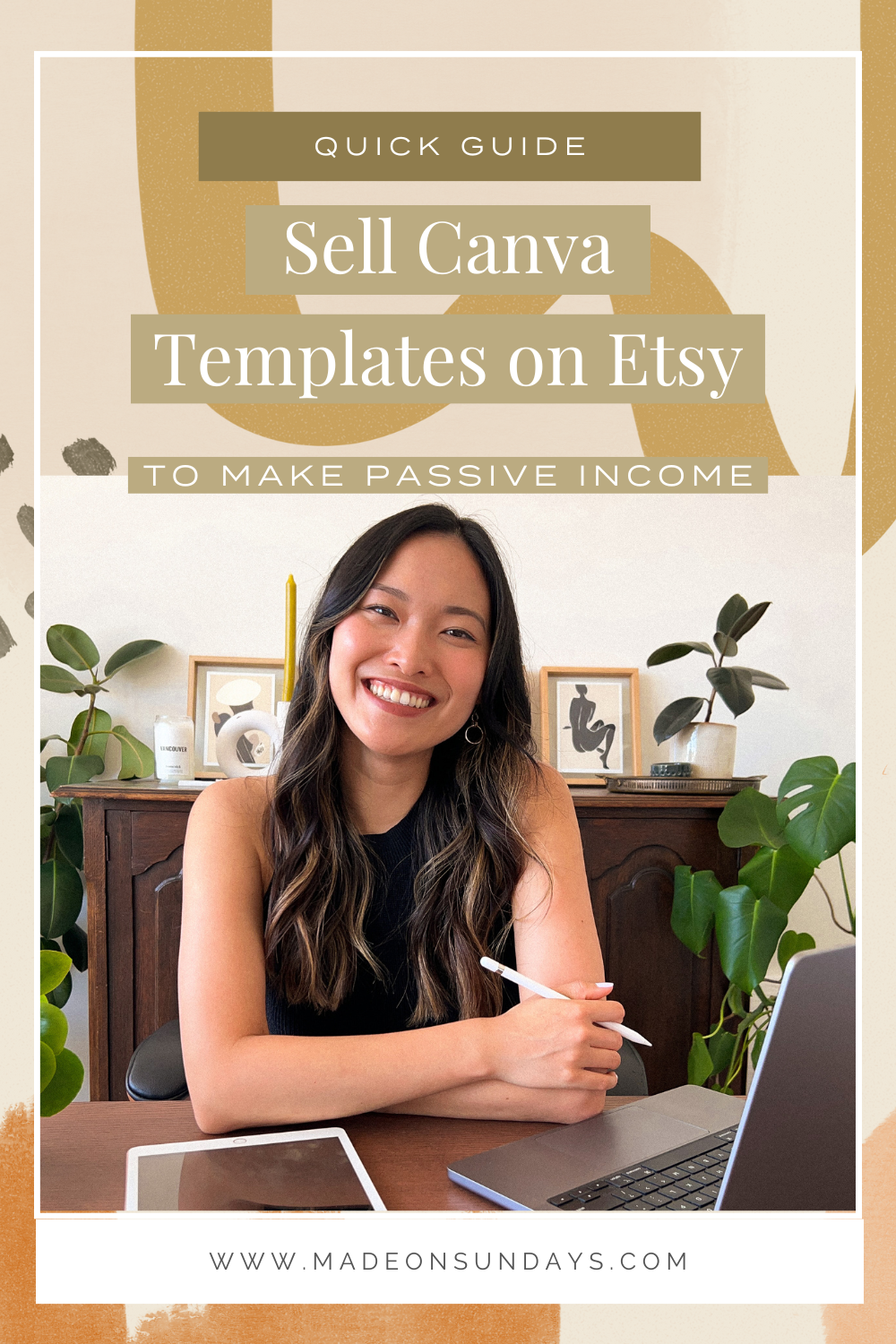To sell Canva Templates on Etsy is a wonderful way for service-based businesses to diversify into passive income streams.
I still remember the feeling the first time somebody bought something from my Etsy Shop. You get a “cha-ching” sound from the Etsy Shop app and it was a mixture of excitement, hope, and opportunity, like WOW- someone just paid me for something that I made!
This wasn’t always the case though.
When I first started my graphic design business, I primarily relied on 1-on-1 services which tied me to trade my time for money. There came a time when I was completely maximized on my schedule and I knew it was time that I needed to figure out a way to diversify with more passive-income sources. I knew that if I didn’t diversify my business income soon, it would be really hard for me to maintain a flexible schedule and prepare for future family planning.
So, when I finally started my Etsy shop selling Canva Templates, it was a first step that helped me create more freedom and time flexibility for me and my business.
Benefits to Sell Canva Templates on Etsy
- Make passive income online and earn money in your sleep!
- It’s super easy to start selling and you don’t need advanced design skills to begin
- Listing your products on Etsy opens you up to millions of shoppers who are already ready to buy and looking for your product
- Etsy does most of the heavy lifting on the administrative and marketing side, so you can sit back on those and focus on creating more products
Are you interested in starting your very own Etsy shop selling Canva Templates? If so, let’s get into the details of how that works.
Step 1: Which Canva Templates Should you Sell on Etsy?
There are already a lot of different types of Canva Templates that are successfully being sold on the Etsy Marketplace today. The best Canva Templates ideas to sell on Etsy include Instagram post templates, eBook & workbook templates, wedding invitation templates, Pinterest post templates, and much more. I would recommend heading over to the Etsy Marketplace and searching for ‘Canva Templates’ to get some inspiration. My three key tips here are to:
- Pick a digital product that is already successfully being sold on Etsy. This ensures there is already an audience for your product.
- Ideally, choose a digital product that can help expand your current business offerings.
- Choose a product that you can design relatively quickly and easily.
Step 2: How to Plan Out your Etsy Digital Product
As with starting any project, you should have a plan in place before you start building it. Important questions you should ask yourself include:
- Who is your audience
- What problem does your digital product solve
- What is the style/vibe that you’re trying to achieve
And then roughly sketch out your design to ensure you’re creating a product that satisfies the answer to all three questions above.
Step 3: How to Create a Canva Template to Sell on Etsy
Take your rough sketch, bring it into Canva and start designing! When designing your Canva Template, you want to make sure that you go back to the planning process and that you’re designing a product that solves the particular creative challenge of your target audience. Be creative, if you can include your own illustrations or custom graphics, it would make your product stand-out amongst others! Just always keep your target audience in mind, and think about what they would want within this template.

Step 4: How to Create your Download File for Etsy
Once you have your product completely designed, you’ll want to start another Canva document that serves as the download file once someone buys your digital product. While you can put many things on this PDF deliverable, the one thing you MUST put on this PDF is the Canva Template link of your product. So head to your Canva Template product, click on Share > More… > Template Link and then copy the template link to put on your PDF deliverable.
Step 5: How to Create a Stand-out Etsy Listing & SEO tips
At this step, you should open your free Etsy Seller account here and create your first listing. Fill out all the fields ensuring that you pick Digital Product as your product type and uploading your PDF Deliverable file that you just designed into the digital download file section. When creating your listing title and description, be sure to keep in mind that Etsy is essentially a huge search engine. This means that optimizing your SEO will be critical to increasing your search ranking and visibility. So make sure you do some SEO research and pack in those keywords into your listing.
Step 6: Branding & Customer Experience for Etsy
Often overlooked, but creating a stand-out branding and customer experience is integral to a successful Etsy shop. Creating a simple logo, a colour palette, and customizing all of the areas within your Etsy seller account can make a huge difference. When a potential customer lands on your shop, you want to appear professional, trustworthy, and stand out against competing shops.
Step 7: Launch Your Etsy Shop
Finally, you’re ready to launch your shop. Just hit publish on all of your listings and your shop is officially launched. Make sure you have all of your payment and tax information filled out so that Etsy can process any payments for you.
That is my very quick guide on how to start your very own Canva Template Etsy Shop. I hope it gave you a great snapshot of the process and whether it would be something that you can start today to finally start diversifying your online income.
New SkillShare Class! Etsy Template Shop: Diversify Your Income with Canva Templates
If you’re looking for a little more help, I am SO excited to announce that my latest SkillShare class, Etsy Template Shop: Diversify Your Income with Canva Template is live. Within this class, I’ll be using the structure that you see in this blog post and going WAY deeper. It will be a complete roadmap on how to plan, design, list, brand, and sell your very own Canva Templates on Etsy. So if you want my exact process and tips, then be sure to sign up for my waitlist and be the first to know when the class goes live.
Watch the class trailer here:
Best part? The class is already included if you already have a SkillShare membership. If not, take my class for free with my 30-day SkillShare free trial: Etsy Template Shop Class
Hey there!
I'm cheryl, the one behind this blog!
I'm a designer, brand expert, YouTuber, and avid traveler from Vancouver, Canada.
I quit my fancy corporate 9-5 a couple of years ago, hopped onto a plane and started Made on Sundays along with my new mindful lifestyle in Amsterdam.
Today I serve thousands of female entrepreneurs around the world, helping them clarify their brand story, design the brand of their dreams, and confidently show up to their soulmate clients.