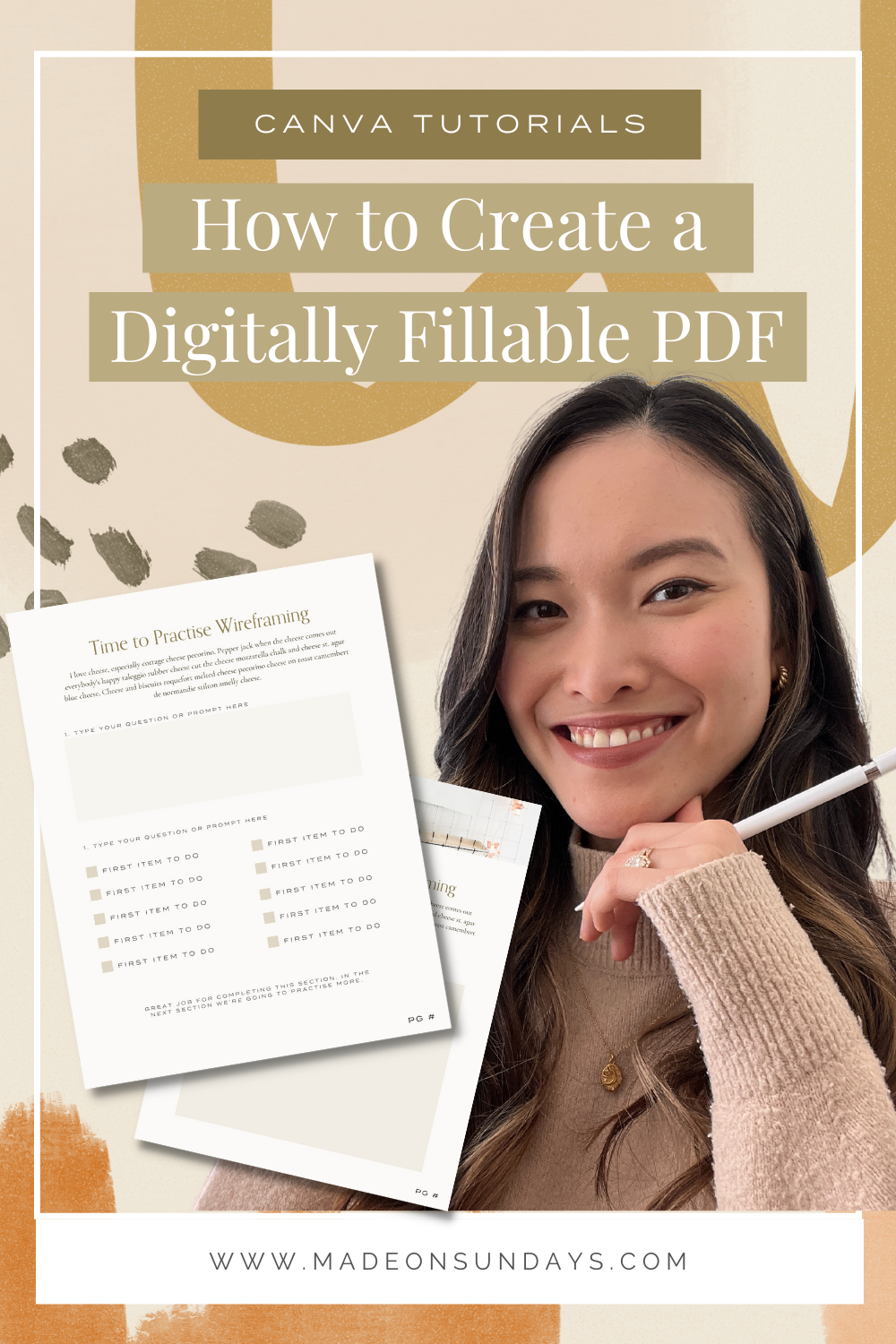A digitally fillable PDF to use as a workbook, worksheet or form can be used to engage your audience in the form of a freebie or even a paid digital product. It can be a highly valuable content piece that allows you to grow your email list or even use it as an accompaniment for your course.
About a year ago, I wrote a similar blog post to this one talking about my hack of using a website called PDFescape to make your form fields interactive and fillable. So if you haven’t read that blog post yet, I highly recommend checking it out. This time around, I wanted to take you through a more in-depth look at my process for designing an aesthetically pleasing workbook on Canva and then all the different types of form fields you can add to the design afterward.
How to Design a Workbook on Canva
In this video, I’ll be sitting down with you and showing you my design and thought process when I am designing a workbook on Canva. The key things to ensure:
- Set up your Canva Brand Kit and ensure that the workbook stays cohesive in design
- Think about your audience and create a user-friendly experience
Now login to Canva, hit play on this video and let’s design your workbook together:
How to Add Interactive Form Fields to create a Digitally Fillable PDF
Once you’ve designed your workbook on Canva, you’ll want to export it as a PDF.
Then head to my favorite free website called PDFescape, and I’ll show you all the different ways you can add interactive form fields into your workbook. These can include one-word text boxes, paragraph text boxes, check boxes, drop-down answers, and more.
Just hit play on this video and I’ll show you exactly how I do it:
You can download the free template that I mention in this video here.
Do you Need More Help with Designing on Canva?
If you’re just starting out your business and you’re brand new to entrepreneurship, I have the perfect resource for you. In my latest SkillShare class, Canva Basics: Launch your Creative Business, I’ll teach you everything you need to know to design for your own business like a pro. It’s a comprehensive design class for non-designers, helping you finally launch your business with beautiful, professional and cohesive graphics (they won’t even know you designed it yourself).
Best part? I’ll be including a TON of Canva Templates including the one you see in the Design a Workbook video above when you join the class.
Oh, and did I mention? You can take the class completely with my 30-day SkillShare Trial here.

Looking for something a little more custom? Maybe you’re ready to invest in a professional to do the brand and design work for you. Then check out my custom branding and website services on my services page here. Can’t wait to connect with you!
Note: I use affiliate links in this post. If you click and purchase, I may receive a small commission at no extra cost to you!
Hey there!
I'm cheryl, the one behind this blog!
I'm a designer, brand expert, YouTuber, and avid traveler from Vancouver, Canada.
I quit my fancy corporate 9-5 a couple of years ago, hopped onto a plane and started Made on Sundays along with my new mindful lifestyle in Amsterdam.
Today I serve thousands of female entrepreneurs around the world, helping them clarify their brand story, design the brand of their dreams, and confidently show up to their soulmate clients.