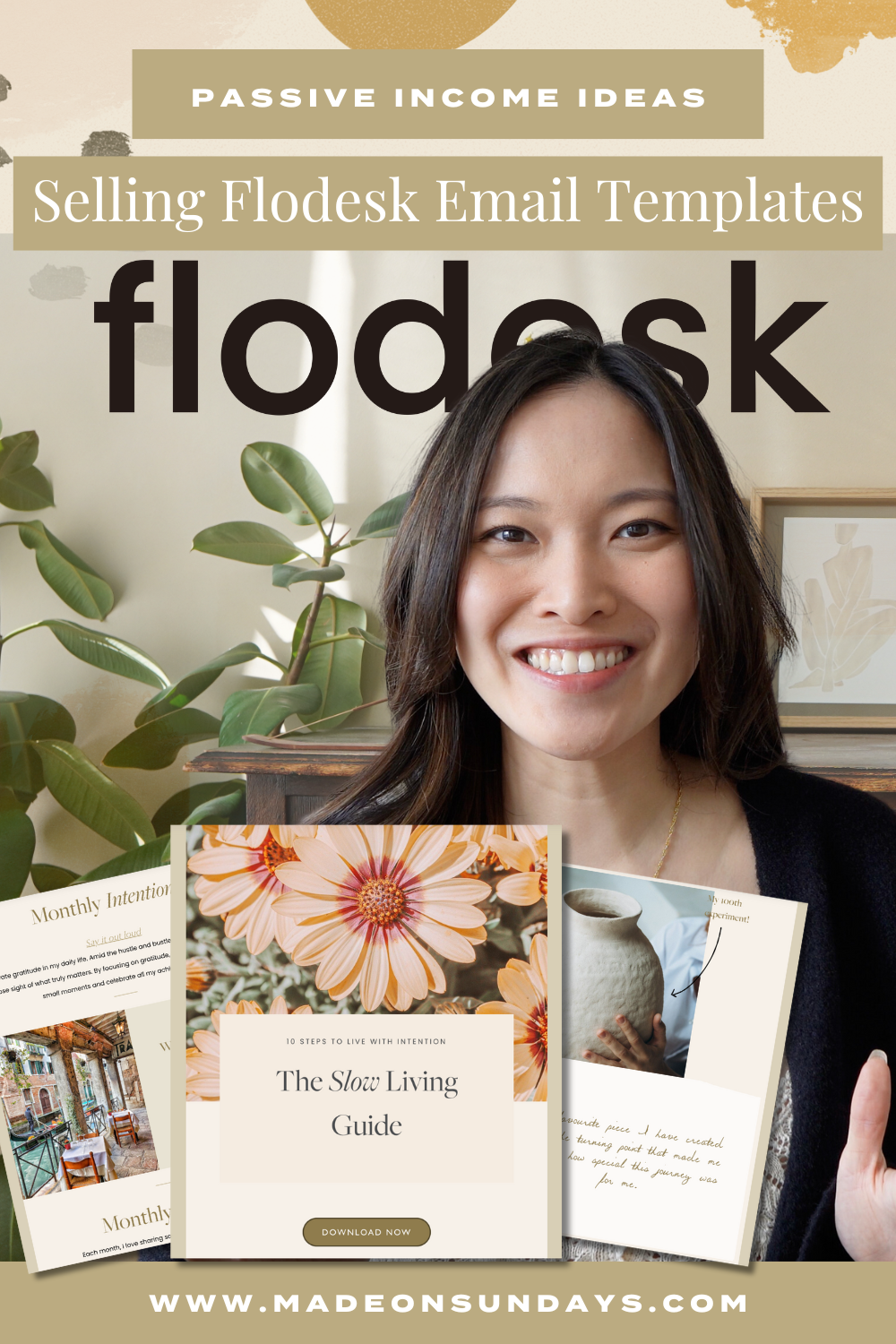As a creative entrepreneur, one of my bigger business goals has been to diversify my income and create passive revenue streams. Early on in my journey, I realized that solely relying on 1:1 client work (in my case, design projects) wasn’t a sustainable way to grow and expand my business over time.
Don’t get me wrong, I love working on design projects! But the truth is, there is a limited number of clients that I can commit to every month. One of my main intentions in life is to be able to prioritize time with my family and friends, and I wouldn’t be able to do that if my schedule was jam-packed with client work.
Most of the revenue streams that I’ve created in my business have been passive, which means that my income is not tied to the amount of time that I put into it. I started out selling Canva templates, expanded into selling Notion & productivity templates, and launched educational courses like my Client HQ Course.
And now….*drumroll please* 🥳
You can sell email templates on my favourite email marketing platform, Flodesk!
In this blog post, I’ll walk you through this Flodesk feature and explain how you can create a passive revenue stream in your business by selling Flodesk email templates as digital products. Let’s get started!
If you’re more of a visual learner, follow along with my YouTube Video ⬇️
1. Create a Flodesk Account
The first thing you need to do to start selling Flodesk email templates is, unsurprisingly, to create a Flodesk account. Flodesk is an amazing email marketing platform that you can use to send beautiful & branded emails to your audience.
To get started, you can use my affiliate link to get 50% off your first year!
2. Create a New Email or Select from Your Existing Designs
Once you log into your Flodesk account, you’ll see your homepage/dashboard. All you have to do to create your email template is either create a new email or choose from one of your existing designs.
For example, I already have a couple of emails that I’m offering as Flodesk templates. I have a template for Freebie Delivery, sharing your Personal Story, and sending Monthly Updates.
3. Share as a Template
Once you’ve decided what emails you want to turn into a template to share or sell, click on the three dots in the right corner and choose “Share as a template.”
Toggle over the pop-up that says “Share with anyone who has the link” to make your template available to the public. This will create your shareable link immediately and voilá! Your email is now a template that you can share with your audience or sell as a digital product 🤩
4. Test the Link & Organize
Let’s go through just a couple of logistical things.
Once your audience gets access to your email template link, they’ll be able to duplicate it into their own Flodesk account. The amazing thing is that if they don’t have a Flodesk account yet, your email template link is automatically associated with your Flodesk affiliate link to give them 50% off!
On your Flodesk homepage, you’ll be able to see which email templates are currently live – they’ll have an icon next to them.
If you click on the icon, you’ll be able to see how many times people have viewed and used your Flodesk email template. Keep in mind that you won’t be able to see the names of the people who have viewed/used the template for privacy reasons!
You can organize your Flodesk email templates into a separate folder or sort your home dashboard to see which templates are currently available to the public. If you ever want to stop sharing a template, you can simply go back to the “Share as a template” setting and un-toggle the sharing permissions.
Sharing & Selling Your Flodesk Email Templates
Now that your Flodesk email templates are live, how do you share them with your audience or sell them as digital products? Well, it’s quite simple!
- Share it as a Freebie: You can use a Flodesk email template as a freebie for your nurture email sequence. If you want to know more about creating a nurture sequence on Flodesk, check out my Flodesk & Showit Series on YouTube!
- Sell it in Flodesk checkouts: If you use Flodesk checkouts, you can sell your email templates there.
- Use Etsy: You can create a PDF deliverable with the link to access the template inside and sell your email templates on Etsy.
These are just some initial ideas. I’m sure that there are many creative ways to sell Flodesk email templates! I can totally imagine a designer, a copywriter, an email marketer, or anyone who has experience with creating effective emails adding a passive revenue stream to their business doing this 😊
Get 50% Off Your First Year with Flodesk!
If you don’t have a Flodesk account yet, DON’T PAY THE FULL PRICE! You can use my affiliate link to get 50% off your entire first year.
Hey there!
I'm cheryl, the one behind this blog!
I'm a designer, brand expert, YouTuber, and avid traveler from Vancouver, Canada.
I quit my fancy corporate 9-5 a couple of years ago, hopped onto a plane and started Made on Sundays along with my new mindful lifestyle in Amsterdam.
Today I serve thousands of female entrepreneurs around the world, helping them clarify their brand story, design the brand of their dreams, and confidently show up to their soulmate clients.